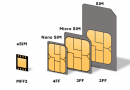What is an eSIM and How to activate
In this article, we will explore what an eSIM card is, how it works, its advantages over traditional SIM cards, which devices support it, where to obtain one, and how to activate it. Moreover, we will compare eSIMs with physical SIM cards to assist you in determining which option is best for you.
What is an eSIM card?
An eSIM (embedded SIM) card is a digital SIM that is built right into your device without requiring a physical SIM card. It stores your subscriber profile information, such as your phone number, plan details, and network authentication keys. The eSIM card can be programmed with multiple profiles, making it possible to use the same device with different carriers or plans.
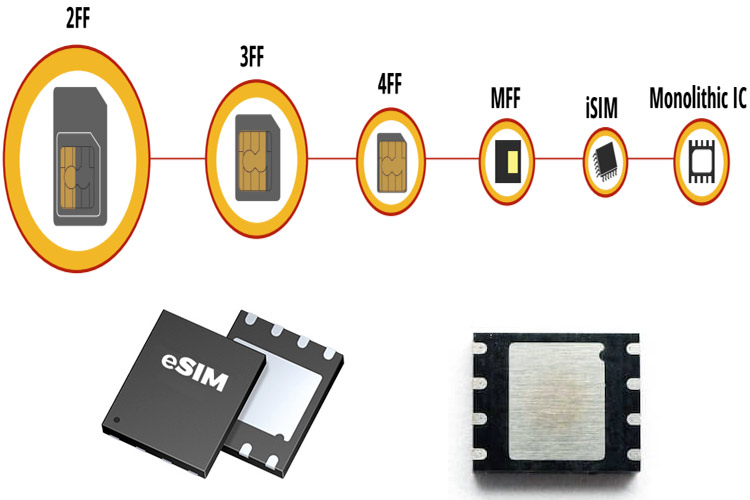
Summary:
- An eSIM is a digital SIM card embedded in your device.
- It stores subscriber profile information like phone number, plan details, etc.
- It can store multiple profiles, allowing you to use different carriers or plans.
Advantages of using an eSIM card
There are several benefits to using an eSIM card over a physical SIM card, including:
- No need to replace or swap SIM cards when switching carriers or plans.
- Additional security features make it more challenging to hack or clone the card.
- Easier to activate, as there’s no need to visit a carrier store or wait for a physical card to arrive.
- More space inside your device, as there’s no need for a physical slot.
- Can be used in devices where a traditional SIM card isn’t practical or possible.
How does an eSIM card work?
An eSIM, or embedded SIM, is a type of SIM card that is built into a device and can be programmed over-the-air (OTA) to connect to a mobile network. Unlike traditional SIM cards, which are physical cards that need to be inserted into a device’s SIM card slot, an eSIM is virtual and can be activated remotely.
To get started with an eSIM, you need to have a compatible device and plan from a carrier or plan provider that supports eSIMs. When you purchase a device with an eSIM, such as an iPhone or iPad, your carrier or plan provider will send you a QR code that contains all the information needed to activate your eSIM.
To activate your eSIM, you simply need to scan the QR code using your device’s camera. This will prompt your device to download the eSIM profile and configure your device to connect to your mobile network. Once your eSIM is activated, you can switch between plans or carriers without needing to physically swap out a SIM card.
Difference between eSIM and physical SIM card
The main differences between eSIM and physical SIM cards are their form factor and how they store subscriber information. A physical SIM card is a small plastic card that contains a microchip, while an eSIM card is built into your device and stores subscriber information digitally. Additionally, a physical SIM card can be removed and swapped between devices, but an eSIM card cannot.
Summary:
- Form factor: physical SIM card is a small plastic card containing a microchip, while eSIM is built into the device.
- Subscriber information: Physical SIM card stores subscriber information on the microchip, while eSIM stores it digitally.
- Swappability: Physical SIM card can be removed and swapped between devices, while eSIM cannot.
Which devices support eSIM cards?
While eSIM support is becoming increasingly common among newer devices, not all devices are capable of using eSIMs. Here’s a breakdown of which devices typically support eSIM cards:
- Smartphones: Many newer smartphones have added support for eSIMs, including Apple iPhones (iPhone XS, XR, 11, 12, 13, 14 and later models), Google Pixel phones (Pixel 3 and later models), Samsung Galaxy phones (S20, S21, Note 20, S22, S23 and later models), and many more.
- Tablets: Some tablets also now support eSIM technology, including Apple iPads (iPad Pro, Air, and Mini models) and Microsoft Surface Pro X.
- Wearables: Certain smartwatches and fitness trackers are now incorporating eSIMs, including the Apple Watch Series 3 and later models and select Samsung Galaxy Watches.
- Laptops and Convertibles: A few laptop brands like Lenovo, HP and Dell offer select models with eSIM technology. The eSIM capability is usually only available on high-end models.
It’s worth noting that not all carriers support eSIM cards, so check with your carrier before purchasing one.
Where can I get an eSIM card?
You can obtain an eSIM card from your carrier or plan provider. Some carriers allow you to purchase an eSIM card online, while others may require you to visit a store. You can also purchase eSIM cards from third-party providers, but be sure to check that they are compatible with your device and carrier before purchasing.
How to activate an eSIM card?
Activating an eSIM card is a simple process that involves scanning a QR code provided by your carrier or plan provider. The steps to activate an eSIM card vary depending on whether you’re using an iPhone or an Android device.
Steps to activate eSIM on iPhoneActivating an eSIM card on an iPhone involves the following steps:
- Go to Settings > Cellular > Add Cellular Plan.
- Scan the QR code provided by your carrier or plan provider.
- Follow the prompts to complete the activation process.
Once the activation is complete, you can switch between your eSIM and physical SIM cards by going to Settings > Cellular and selecting the plan you want to use.
Summary:
- Go to Settings > Cellular > Add Cellular Plan.
- Scan the QR code provided by your carrier or plan provider.
- Follow the prompts to complete the activation process.
- Switch between your eSIM and physical SIM cards in Settings > Cellular.
Steps to activate eSIM on Android devices
The process to activate an eSIM card on an Android device varies depending on the device and operating system version. However, the general steps are as follows:
- Go to Settings > Network Internet > Mobile network > Advanced > Carrier > Add carrier.
- Select “Add a new plan” or “Scan QR code.”
- Scan the QR code provided by your carrier or enter the activation code manually.
- Follow the prompts to complete the activation process.
Once the activation is complete, you can switch between your eSIM and physical SIM cards by going to Settings > Network Internet > Mobile network and selecting the plan you want to use.
Summary:
- Go to Settings > Network Internet > Mobile network > Advanced > Carrier > Add carrier.
- Select “Add a new plan” or “Scan QR code.”
- Scan the QR code provided by your carrier or enter the activation code manually.
- Follow the prompts to complete the activation process.
- Switch between your eSIM and physical SIM cards in Settings > Network Internet > Mobile network.
eSIM vs traditional SIM: Which one is better?
Determining which type of SIM card is better depends on your personal needs and preferences. Here are some factors to consider when deciding between eSIM and traditional SIM:
- Swappability: Traditional SIM cards can be removed and swapped between devices, while eSIMs cannot.
- Convenience: Easier to activate and switch between carriers or plans with an eSIM.
- Security: eSIMs have additional security features that make them more difficult to hack or clone than traditional SIM cards.
- Availability: Not all carriers support eSIMs, so traditional SIMs may be your only option in some areas.
Conclusion
In conclusion, eSIM cards offer several advantages over traditional SIM cards, including ease of activation, improved security, and the ability to use multiple profiles. Most modern devices support eSIM cards, but not all carriers do, so it’s important to check compatibility before purchasing one. Activating an eSIM card is a simple process that involves scanning a QR code provided by your carrier or plan provider. Ultimately, whether eSIM or traditional SIM is better for you depends on your individual needs and preferences.