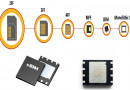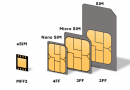How Does eSIM Work on Samsung Devices?
As technology advances, the way we use our devices has changed drastically. One major development in recent years is the introduction of eSIMs, or embedded SIM cards. In this article, we’ll explore how eSIMs work on Samsung devices and answer some common questions you may have about them.
What is an eSIM?

An eSIM is essentially a virtual SIM card that is embedded within a device’s hardware. Unlike traditional physical SIM cards, there is no need to physically swap out the card when switching carriers or devices. Instead, users can simply download the necessary information onto their device through an app or QR code provided by their carrier. This flexibility allows for more convenience and versatility when it comes to managing your mobile plan.
How does an eSIM differ from a physical SIM card?
As mentioned earlier, the primary difference between an eSIM and a physical SIM card is its physical form. However, the benefits of an eSIM go beyond its size. With traditional SIM cards, users are often tied to a specific carrier and must purchase a new card if they want to switch to a different one. Additionally, physical SIM cards can be easily lost or damaged, which can be inconvenient and potentially costly.
eSIMs, on the other hand, offer more flexibility and convenience. As previously mentioned, switching carriers or plans is a simple process that can be done entirely through the device. Additionally, since there is no physical card to worry about, you don’t have to worry about losing or damaging it.
What are the benefits of using an eSIM on Samsung devices?
There are several benefits to using an eSIM on a Samsung device:
- Convenience: With an eSIM, you can manage your mobile plan entirely through your device without having to worry about physical SIM cards.
- Flexibility: Since eSIMs aren’t tied to a specific carrier, switching carriers or plans is a straightforward process that can be done entirely through the device.
- Cost Savings: Some carriers offer discounts for eSIM users, which can result in significant savings over time.
- Dual SIM Support: Many Samsung devices support dual SIMs, meaning you can use two different phone numbers on the same device. This can be particularly useful if you travel frequently or need to separate personal and work calls.
What Samsung devices support eSIM?
Most recent Samsung devices support eSIMs. Some notable models include:
-
- Samsung Galaxy Fold
- Samsung Galaxy Note20
- Samsung Galaxy Note20 Ultra
- Samsung Galaxy S23
- Samsung Galaxy S23
- Samsung Galaxy S23 Ultra
- Samsung Galaxy S22
- Samsung Galaxy S22
- Samsung Galaxy S22 Ultra
- Samsung Galaxy S21 5G
- Samsung Galaxy S21 5G
- Samsung Galaxy S21 Ultra 5G
- Samsung Galaxy S20
- Samsung Galaxy S20
- Samsung Galaxy S20 Ultra
- Samsung Galaxy Z Flip
- Samsung Galaxy Z Fold 2
- Samsung Galaxy Z Fold 3 5G
- Samsung Galaxy Z Fold 4
- Samsung Galaxy Z Flip 3 5G Fold
- Samsung Galaxy Z Flip 3 5G
- Samsung Galaxy Z Flip 4
- Samsung Galaxy Book 2
- Samsung Galaxy Book 3
Many of the latest Samsung phones now come with eSIM compatibility, which means they have a small electronic chip embedded in them that performs the same function as physical SIM cards. This eSIM is like a virtual SIM card that can be programmed and reprogrammed automatically by downloading the eSIM profile from an operator via an app or a QR code. Unlike traditional physical SIM cards, you don’t need to use a tool to remove or insert it, which can reduce the risk of losing or damaging your SIM card.
One of the main advantages of eSIMs is their multi-carrier capability – they can hold up to five virtual SIM cards at a time, allowing you to switch between plans easily in your mobile device settings. This makes it easier to manage multiple plans without having to physically swap out SIM cards.
Samsung devices equipped with eSIM capabilities also allow you to activate an additional cellular data plan, whether for local use or international travel, without the need to look for a physical SIM card. This can be especially useful when traveling abroad, as you can simply download a local carrier’s eSIM profile instead of having to purchase a new physical SIM card.
How do I activate an eSIM on my Samsung device?
Activating an eSIM on your Samsung device is a relatively simple process:
- Contact your carrier to obtain an eSIM activation code or QR code.
- Open the device’s settings app and navigate to “Connections.”
- Select “SIM card manager” and then “Add mobile plan.”
- Follow the prompts to scan the QR code or enter the activation code provided by your carrier.
Do all carriers support eSIMs on Samsung devices?
Not of all carriers support eSIMs on Samsung devices. While most major carriers do offer support for eSIMs, it’s important to check with your carrier before making the switch to ensure that they support eSIMs and to obtain the necessary activation codes.
To check whether your carrier supports eSIMs on your Samsung device, you can visit their website or contact customer support. Some carriers may require you to purchase a new eSIM plan or switch from a physical SIM to an eSIM plan. Additionally, some carriers may charge a fee for activating an eSIM.
It’s also worth noting that not all Samsung devices support eSIMs, so be sure to check your device’s specifications before attempting to activate an eSIM.
Can I use multiple eSIMs on my Samsung device?
Many Samsung devices support dual SIMs, which means you can use two different phone numbers on the same device. However, not all carriers support dual eSIMs, so it’s important to check with your carrier before attempting to use multiple eSIMs.
What happens to my eSIM if I get a new phone?
If you get a new Samsung device, you can typically transfer your eSIM over to the new device. However, it’s important to note that not all carriers support this feature, so it’s a good idea to check with your carrier before making the switch.
What security measures are in place for eSIMs on Samsung devices?
eSIMs offer several security benefits over physical SIM cards. For example, since there is no physical card to worry about, there is less chance of someone stealing your SIM card and using it to access your phone or data. Additionally, eSIMs use encryption technology to protect your data, which can provide an extra layer of security.
Are there any limitations or drawbacks to using an eSIM on Samsung devices?
While eSIMs offer many benefits, there are some potential limitations and drawbacks to consider:
- Compatibility: Not all carriers support eSIMs, so you may be limited in your choice of carriers if you choose to use an eSIM.
- Activation Process: Activating an eSIM can be a bit more complicated than simply inserting a physical SIM card.
- Limited Availability: While eSIMs are becoming more widely available, they are still not as common as physical SIM cards.
Conclusion
Overall , eSIMs offer a great alternative to traditional physical SIM cards. They provide more flexibility when it comes to switching carriers or devices, and can save users money in the long run. Additionally, Samsung devices offer dual SIM support, which is particularly useful for those who need to manage two phone numbers on the same device.
While eSIMs may not be right for everyone, they are certainly worth considering if you’re in the market for a new mobile plan or device. Just be sure to check with your carrier before making the switch to ensure that they support eSIMs and to obtain the necessary activation codes.